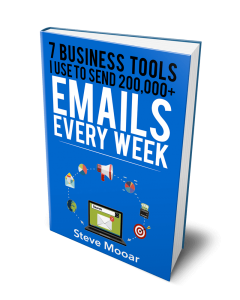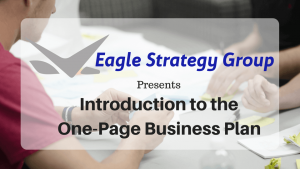Canva, Evernote, and Dropbox are free business tools that are really free and really great!
Here are three free business tools that I use every day and they are really free. These tools don’t have free trials and you pay up in a few day if you want to keep using. They have free versions with enough features that you can get real work done right away.
Free Business Tool #1: Canva – Amazingly Simple Graphic Design
As far as free business tools go, Canva is a new discovery for me. It was recommended to me by a follower on Twitter a month ago and I only recently gave it a try and was hooked.
Canva is the easiest web-based design tool that I have run across. It takes two minutes to setup an account, go through the tutorial and start designing your first project. There are tons of free templates and design features, but it is not overwhelming for first time designers. There is also a catalog of free graphics and paid graphics for only $1 each. You can even upload your own pictures. The “3 Free Business Tools” banner at the top of this article and the Scannable sidebar were created in Canva. Start using Canva now.
Free Business Tool #2: DropBox – Get to all your files from anywhere, on any device, and share them with anyone.
The DropBox file storage tool is so easy to use, you forget it is one of the more useful free business tools. Login to Dropbox, from web browsers, desktop apps, and mobile apps on all the major mobile OS’s and keep all your files in sync. I can start a doc on my laptop upload it to DropBox and keep working on my phone. You can also share folders and docs with others by email or in the paid version setup team access.
Today, I need to create and proof some ePub novels and make sure they work in iBooks. A team member uploads pdf’s of the novels to DropBox. On my laptop, I download the pdf’s from DropBox and create the ePubs. I then upload the ePubs to DropBox. On both an iPhone and iPad, I will open the Dropbox App and download the ePubs. I have the option to view the file in different apps. In this case, I select iBooks and the ePub opens in iBooks and I can proof my work. When I am satisfied with the quality, I return to DropBox, get links to the ePubs and email the links to the person that submits the ePubs to Apple. Start using DropBox now.
Free Business Tool #3: Evernote – the workspace to get everything done.
What is Evernote? A place to put and organize all your stuff.
 I give Evernote a lot of love. I first included it in a blog post on free business tools back in 2010 and the love is deserved. You can do so much with Evernote that it is overwhelming at first. Once you get the hang of the organization hierarchy (Stacks -> Notebooks -> Notes), using tags, and titling notes, making, adding and finding your stuff is easy. You can type or write with a stylus directly in Evernote including marking up an image or document that you uploaded. How I will use Evernote today:
I give Evernote a lot of love. I first included it in a blog post on free business tools back in 2010 and the love is deserved. You can do so much with Evernote that it is overwhelming at first. Once you get the hang of the organization hierarchy (Stacks -> Notebooks -> Notes), using tags, and titling notes, making, adding and finding your stuff is easy. You can type or write with a stylus directly in Evernote including marking up an image or document that you uploaded. How I will use Evernote today:
- Organize and write this article
- Scan any bills that come into a folder in Evernote
- Archive paper documents I will need or I am not sure about
- Retrieve and update notes for client projects
The free version, which I am using right now, is packed with features. There is a storage limit for the free version, but I have not hit it yet. The one feature I miss that may force me into the Plus package is being able to email into Evernote. You get a unique address and any time you get an email you want to add to Evernote you use the unique email address to just email the note to Evernote. How I was using the feature was to BCC when I knew I wanted to add an email to a Note. Start using Evernote now.
Want to learn more about Evernote? Listen to this interview of Evernote co-founder Phil Libin by Tim Ferriss.