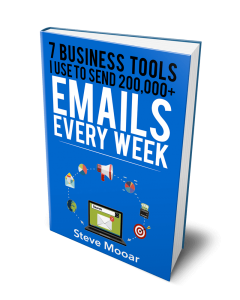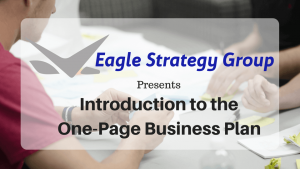All Instagram Audiences Start at Zero
All Instagram Audiences Start at Zero
This article on Growing Your Instagram Audience started as an email rant that led to a multi-email series. I had not sent an email to my list in a while (297 days) because I had prioritized other projects. Afterall, in the last 297 days I have:
1. Re-built the Direct-to-Consumer (D2C) division of a company
2. Started 2 companies
3. Helped launch a new product line for a large corporation
All of these projects have one thing in common, they all started at zero.
- D2C project – completely new web store with zero visitors on Day 1
- 2 Startups – zero customers on day 1
- New Product Line – zero customers on day 1
So, when you open an Instagram account on Day 1, you have zero followers. Everyone has zero followers on the first day. Just take the first step.
Setting up your Instagram Account
The first step is to get your Instagram account setup and convert it to a business account. There are tons of resources for setting up and Instagram account, so I am not going to go into the details.
Just looking at the broad strokes:
- You need the Instagram App on your phone and to create your account.
- Once the app is installed go through the steps in the App to create your account
- Go to the settings and select “Switch to Business Account”.
- If you already have a Facebook page the switch to business account wizard will allow you to link your Instagram and Facebook pages.
Add a comment at the bottom of this article with your Instagram account name so we can follow you. You can find us @eaglestrategy.
Start a spreadsheet in your favorite program (Evernote, Excel, Google Sheet, etc). In the first column list your existing social channels – email, Twitter, Instagram, Facebook, etc. In the second column lists the number of subscribers/followers.
To be continued in Part 2 coming soon…