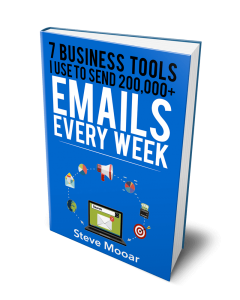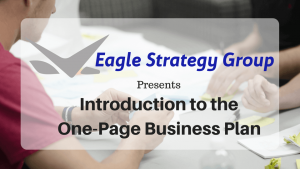Use Your Email Marketing, Sales Copy, and Product Design to Create Scarcity Email Marketing Campaigns and Drive Product Demand!
 Want to listen to this article? Get the Business Hacking Tool Kit (for FREE) that includes the Scarcity Email Marketing Campaigns Audiobook. The Audiobook includes additional content not included in this version of the article.
Want to listen to this article? Get the Business Hacking Tool Kit (for FREE) that includes the Scarcity Email Marketing Campaigns Audiobook. The Audiobook includes additional content not included in this version of the article.
The Basic Email Funnel
Does this sound familiar? You send an email with some copy and a link to your website (call-to-action). The link leads to a sales page for your product or service. What we are describing is the basic email sales funnel and the 3 basic steps are:
- Step 1 – An email with a Call to Action, often referred to as a CTA
- Step 2 – Email Subscriber clicks on CTA and is directed to a page on your website with another CTA to get something. Step 3
- Step 3 – On your web page, the user clicks on the CTA, and adds your widget to a cart or fills in an email address to get something.
Yes, this is very basic, but it works with some success. Going forward, I am going to assume that you are selling a product or service, but these techniques can also be used for collection emails or generating leads. Let’s run the numbers for a basic sales funnel selling a product:
- 1,000 Email Sent
- 20% Open Rate (200 Opens)
- 10% Clicks Per Open (20 Clicks)
- 2% Conversion… Maybe 1 sale…
These are typical numbers that I see when I first engage with a client. The larger your email list and more often you send emails leads to additional sales. You are not ready to buy that Mercedes yet, but you are earning some money. With your basic sales funnel in place, it is time to increase your conversion.
A tried and true way of increasing email conversion and sales is by using scarcity to create demand. There is a psychological effect that can be triggered by creating a sense of urgency in your sales funnel. If your customer feels they are on a deadline they are more likely to react to a call-to-action. Basically, you are creating demand. There are easy tweaks you can make to your email subject and copy to trigger the sense of urgency. You can skip right to “Step 3 – Create Urgency in Your Email Subjects” and start doing exactly that and getting results. But this article is about looking at the entire email funnel and taking a bottom-up approach. The result is the creation of a Scarcity Email Marketing Campaigns that will really move the needle.
The best part is that the tools we use to create Scarcity Email Marketing Campaigns you already have. The tools needed are a website, shopping cart, and email marketing software. With these 3 tools in place, you just follow three easy steps to create a scarcity campaign.
Step 1 – Design Your Scarce Product
With the Scarcity Email Marketing Campaigns Approach, we are building your traditional email sales funnel backward. We are starting with your website landing page and CTA on that page.
We Start with defining what you are selling and what your sales pitch is going to be. Start by looking at your existing Widget product or service and think of different ways to sell and how you can add scarcity to your Widget. A couple ideas are:
- X Hour or Y Day Sale – this is a traditional sale and easiest to implement. You probably already have the tools to do this, but try different discounts, lengths of sale, and days of the week. Measure the results and find what works best with your customers.
- Widget Only Available for X Days or X Units – This is great for products that are in limited runs to begin with or you can easily make a variant. Make a red version of your Widget and only sell 100 copies. Add bonus content to your eBook that is only available for the next 2 days.
- Widget Costs $X for the Next Y Days, Then Increases to 2 times $X – this is great for launching new products. You launch your new shiny widget for $50 in the first 5 days and then increase the price to $100.
The important thing to remember is that we are creating a sense of urgency. Set your time limit and stick to it. If you are doing this for the first time, you might get push back from customers that did not react in time. It is very tempting to continue to sell as a one off to these customers, but you lose the sense of urgency for the next time you use this sales funnel with Widget #2. You might think it won’t hurt, but it just takes one post to a forum or social media telling their story about how they called you about the great shiny widget deal and got it 1 week after it ended. This leads to bad karma.
One of my clients regularly does flash sales that range in length from 2 hours to 24 hours. They run them on their slowest sales day of the week. In addition to mixing up the length of the sale, they mix up the products on sale. It is still the slowest day of the week, but they can increase sales by between 15% and 30% on their slowest day when compared to days that they do not run the flash sales. I have another client that uses that Widget Only Available for X Days approach to test new features and products. It is like their own mini-kick starter to test and fund product viability.
 Step 2 – Create Urgency in Your Sales Pitch and Call-to-Action
Step 2 – Create Urgency in Your Sales Pitch and Call-to-Action
Now that you have created your product, it is time to make it clear in as few words as possible that your customer needs to buy now. Let’s assume the sales pitch we came up with in Step 1 was a red shiny version of our gray widget that will be available for only 72 hours. Since it is a variant of an existing product, we should already know what the key features are that sell the product, so we can quickly pull those. Now we just need to point out how great red shiny is and that after 72 hours you won’t be able to get it.
For our landing page, I would start with a headline and a picture of the shiny red widget. Something like “This Shiny Red Widget is Only Available for 72 Hours! Act Now!” I would follow with a couple bullets pointing out the key selling points of the regular widget. Then another big headline on why red is better like “Be the only one on your block with the Shiny Red Version before its too late!” Followed by your call-to-action. Your email and social media copy are just sub-sets of the copy you create on the landing page. ON the social media side, you may send out a series of tweets that use the first line of your copy and a link. Then, a tweet a few hours later with your CTA. Then maybe tweets with your bullets. Make sure you include pictured in your tweets and Facebook posts. I have seen many studies that show that social media posts with pictures have higher conversion rates. A real easy way to do this is to write 2 different version only changing a couple words. For our sales pitch, I would start with a headline and a picture of the shiny red widget. Something like “This Shiny Red Widget is Only Available for 72 Hours! Act Now!” I would follow with a couple bullets pointing out the key selling points of the regular widget. Then another big headline on why red is better like “Be the only one on your block with the Shiny Red Version before its too late!” Followed by your call-to-action. The email and social media copy are just sub-sets of the copy you create on the landing page.
Your email and social media copy are just sub-sets of the copy you create on the landing page. On the social media side, you may send out a series of tweets that use the first line of your copy and a link. Then, a tweet a few hours later with your CTA. Then maybe tweets with your bullets. Make sure you include pictured in your tweets and Facebook posts. I have seen many studies that show that social media posts with pictures have higher conversion rates.
The first few times you go through the funnel, you should take advantage of A/B testing your copy to see how people respond. As you get more comfortable and set up your own process that works with your customers, you can quickly do the testing. For A/B testing, split your email list into groups and test your headlines only. The headlines that get the most clicks are the winners and you should update your landing page and social media campaigns with the headlines that win. If you have enough traffic on one or more social media channels and can get a quick response, you can use social media to test headlines and CTA’s as well.
Another trick when playing the time limit game is to add a countdown timer to your landing page. Or just manually update a headline regularly with “Only X Days Left!” and/or “Only X Hours Left!”
Step 3 – Create Urgency in Your Email Subject
It all starts with the subject line of your email. This is the first thing your target customer will see when you run Scarcity Email Marketing Campaigns. Keep your email subjects sounding natural, but at the same time use words and phrases that give the reader help trigger demand by creating a sense of urgency. Some of my favorites are:
- Act Now
- Ending Soon
- Today Only
- 24 Hour Sale
- Sale Ends Soon
Also, don’t forget to include attention-getting words and phrases. Some of my favorites are:
- Exclusive Offer
- Email Subscribers Only – I like to take this one a step further and be specific to the product or brand the recipient has shown interest. If your list has a segment for people that already made purchases, you can target this further with Existing Customers Only or Current Customers Only.
- Save XX% or Save $XX
This practice should be used for all your emails, not just when you are running a scarcity campaign. You want to mix up your subjects to keep them fresh for your readers. Combining the examples above you can come up with some strong subjects:
- Act Now! Email Subscribers Only Save 50%
- Today Only Email Subscribers Save 50%
- Exclusive Subscriber Offer Ending Soon
With a better email subject you can increase open rates by 89.2% and conversion by 150%!
You will be surprised at how simple changes to email subjects can lead to huge increases in open rates. One of the things I like to do when I start with a client on an email marketing project, I start by reviewing email campaign results and content. In a recent review, I saw an email that performed well but the open rate was only 7.13%. The subject was “70 Free Widgets?!” I changed the product to “Widgets” to protect the client. Now everybody would love 70 free widgets but do I really get them? What’s up with the “?!”? I am not sure, so I will read this email later, which will become never. For those that did open the email, the conversion was 0.74%, which is on the high side for this client, so I knew it was a good campaign. So, I made one change and resent the email. The change was to update the subject to “Get 70 Free Widgets Today!”. The unclear effect of the “?!” is gone and it is clear that you are getting the widgets today. The result was an increase in open rate from 7.13% to 13.49%. If you do the math, that is an open rate increase of 89.2%. It gets better, the conversion actually increased from 0.74% to 1.85%. That is a huge 150% increase in conversion!
The Results of a Scarcity Campaign
What can we expect when running Scarcity Email Marketing Campaigns? If we refer back to your email numbers introduced at the beginning of the article and project out based on the improvements we made. Our numbers started at:
- 1,000 Email Sent
- 20% Open Rate (200 Opens)
- 10% Clicks Per Open (20 Clicks)
- 2% Conversion… Maybe 1 sale…
Let’s say we are able to find the right subject for the scarcity campaign like I did for the “70 Free Widgets” example. This would double the open rate. Further, let’s assume we are able to develop a scarcity campaign that increases conversion by only 15%, which is on the low end of what I have seen in the real world. Now our numbers look like this:
- 1,000 Email Sent
- 40% Open Rate (400 Opens)
- 10% Clicks Per Open (40 Clicks)
- 15% Conversion (6 Sales)
We have gone from maybe one sale to 6 sales. If you have a $100 product, with a little work, you have created an email campaign that generated $600 in sales. What if your list was 10,000 subscribers or 100,000 subscribers?
Typically, when I run a scarcity campaign, I expect open rates of 50%+, clicks rates around 25% and conversions rates around 15%. Using these numbers you are at:
- 1,000 Email Sent
- 50% Open Rate (500 Opens)
- 25% Clicks Per Open (125 Clicks)
- 15% Conversion (19 Sales)
For a $100 product this is $1,900 in sales and if you already have a shopping cart, a website, and an email marketing service in place, this does not cost you any extra. Plus, if you add social media and your normal website traffic how high will your numbers be?
One Scarcity Campaign Tip for the Road
The Scarcity Campaign formula for success is measure, find what works, and then step up the urgency as the time runs out.
I am running a 72-hour scarcity campaign for a client starting today. We did some very small A/B testing of the product variation last week to lock it down prior to the campaign. We are going to break out the email list into 4 segments and test the headlines and take advantage of the A/B subject testing built into our email marketing service to ensure the best subject is sent. We will use all the data from today’s emails to send a “1-day Left” email with the best headlines from today’s email.
 Want the results of this 72-hour Scarcity Campaign? Get the results in the Scarcity Email Marketing Audiobook included in the Business Hacking Tool Kit. Get the Tool Kit for free here.
Want the results of this 72-hour Scarcity Campaign? Get the results in the Scarcity Email Marketing Audiobook included in the Business Hacking Tool Kit. Get the Tool Kit for free here.
Email us at Sales@EagleStrategyGroup.com if you have any questions or if you are interested in getting our help with your Scarcity Campaigns and email marketing. We can put together a full-service email marketing program for you for as little as $50 / month. You can also use the “Chat with Us” option at the bottom of the screen.